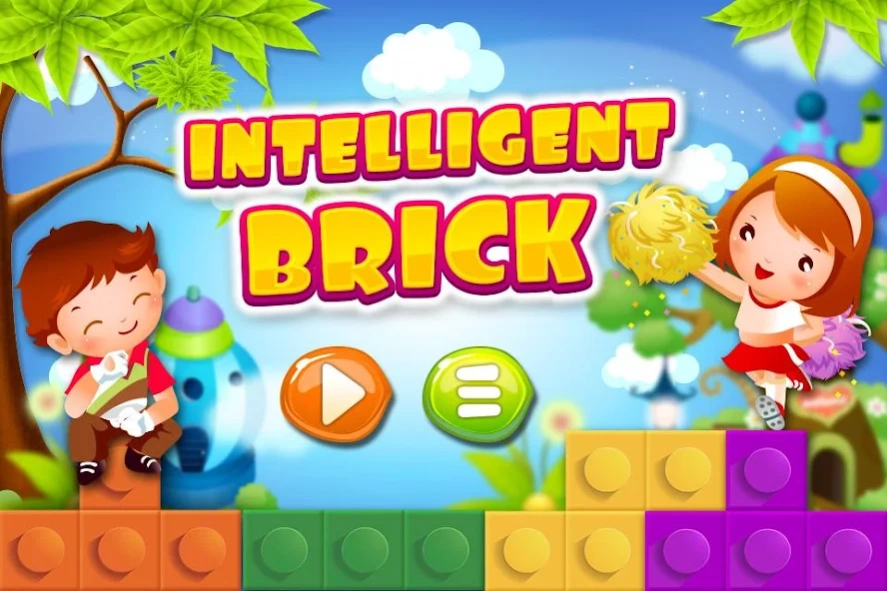Intelligent Brick 2.6
Free Version
Publisher Description
Intelligent Brick - Game apply thinking to arrange the shapes in the grid cell
A puzzle game support for brain training, very interesting and suitable for all ages.
Join game to know your limits ability.
Filling all cells in the grid by arranging these cubes.
How to play:
Drag and drop the color blocks into the grid.
Filling all empty cells in the grid to winning
Choosing to burn lights icon at the corner of the screen if you can not sort properly. You can use this function every 5 minutes per times.
Function:
There are many levels to choose from, which is completely free. Select the easy mode if you are a newbie, select other modes if you want to challenge with more difficult levels.
Beautiful pictures, sounds fun.
Support for 90% types of mobile phones, tablet running the operating system Android.
Contact:
If you have any comments or suggestions to help complete the game, please comment below or contact us at email: huesoftmobi@gmail.com.
Look forward to your contributions to game improvement.
About Intelligent Brick
Intelligent Brick is a free app for Android published in the Puzzle & Word Games list of apps, part of Games & Entertainment.
The company that develops Intelligent Brick is Huesoft. The latest version released by its developer is 2.6.
To install Intelligent Brick on your Android device, just click the green Continue To App button above to start the installation process. The app is listed on our website since 2018-07-10 and was downloaded 1 times. We have already checked if the download link is safe, however for your own protection we recommend that you scan the downloaded app with your antivirus. Your antivirus may detect the Intelligent Brick as malware as malware if the download link to com.hsmobile.IntelligentBrick.android is broken.
How to install Intelligent Brick on your Android device:
- Click on the Continue To App button on our website. This will redirect you to Google Play.
- Once the Intelligent Brick is shown in the Google Play listing of your Android device, you can start its download and installation. Tap on the Install button located below the search bar and to the right of the app icon.
- A pop-up window with the permissions required by Intelligent Brick will be shown. Click on Accept to continue the process.
- Intelligent Brick will be downloaded onto your device, displaying a progress. Once the download completes, the installation will start and you'll get a notification after the installation is finished.